
What do you get the person who has “everything?” How do you show your appreciation this time of year to the people who make your life easier? How do you survive a road trip to see far-away family with too many people in a too small car? The answer to these questions and more—audiobooks! And gifting them has never been easier . . .
Step One: Visit audible.com and sign-in to your account. (Still don’t have an account? What are you waiting for—your first audiobook is free!) Once you’ve signed in, search for the title you’d like to gift. Click “GIVE AS A GIFT.”
Step Two: Select your gift card using the dropdown menu.
Step Three: Select the date on which you’d like your audiobook gift to arrive. Audible will send an email to the recipient on the date you select.
Step Four: Care to include a special note? Do so in the “Write a note” section. This is when you should also the email address of the recipient in the Send To box and your name in the From box.
Step Five: Preview your gift message and make sure the email address is correct.
Step Six: If everything is as you wish, click “Add to Cart” and proceed to checkout. Audible.com will send an email with redemption instructions to your recipient on the date you have selected. Voila—you did it!
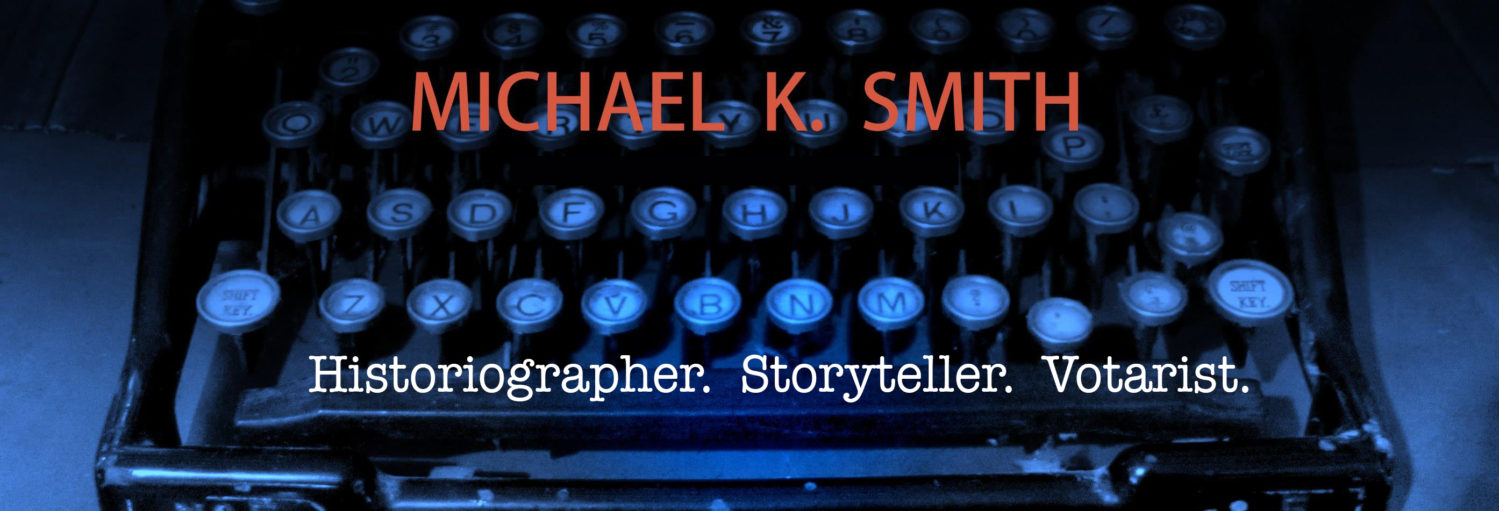
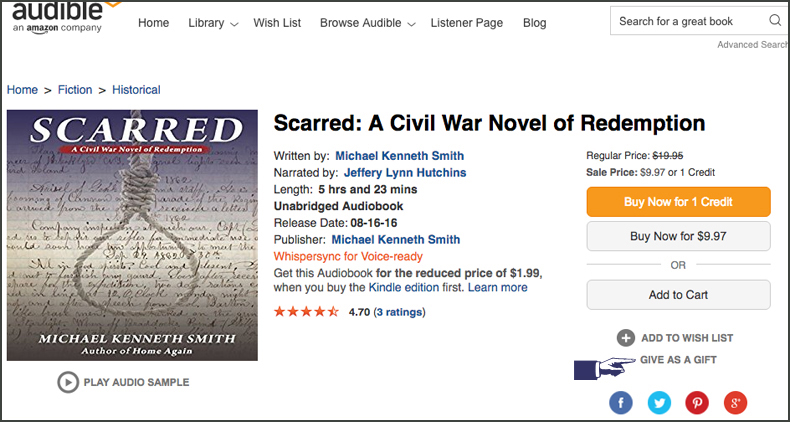
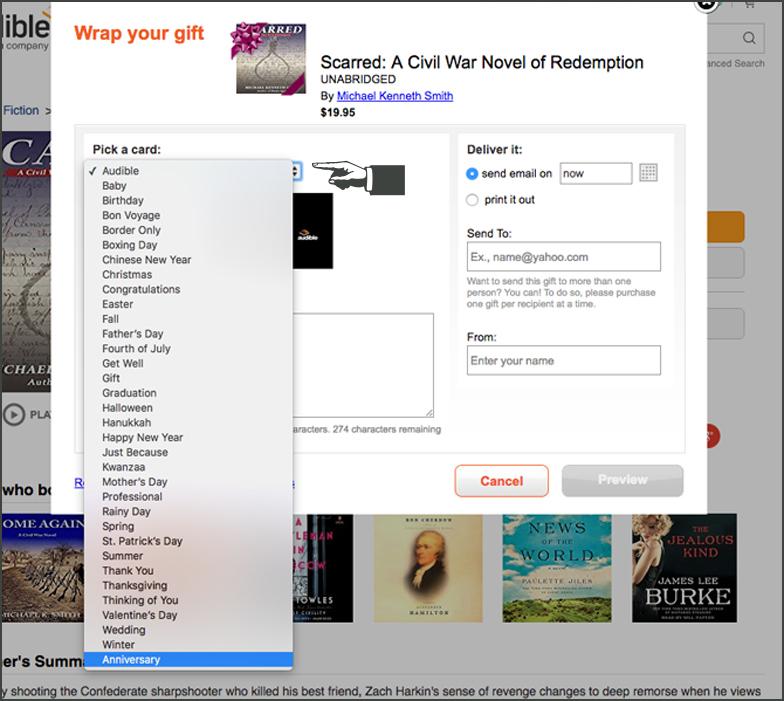
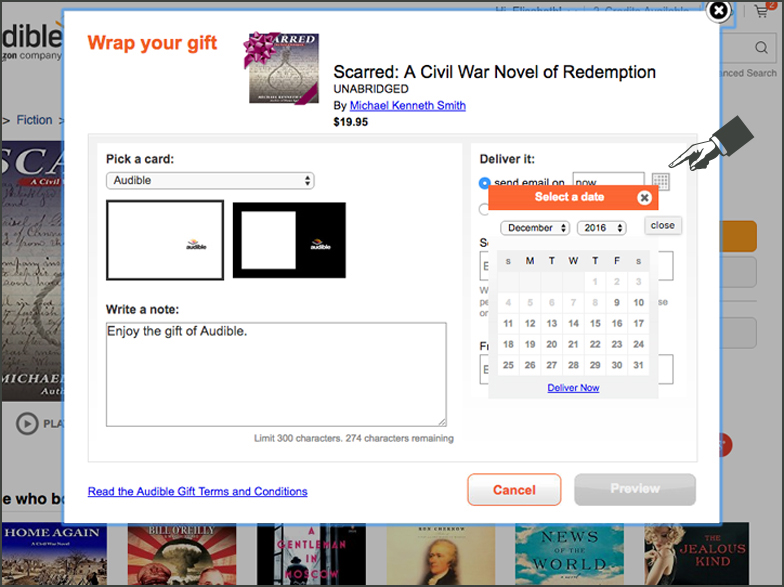
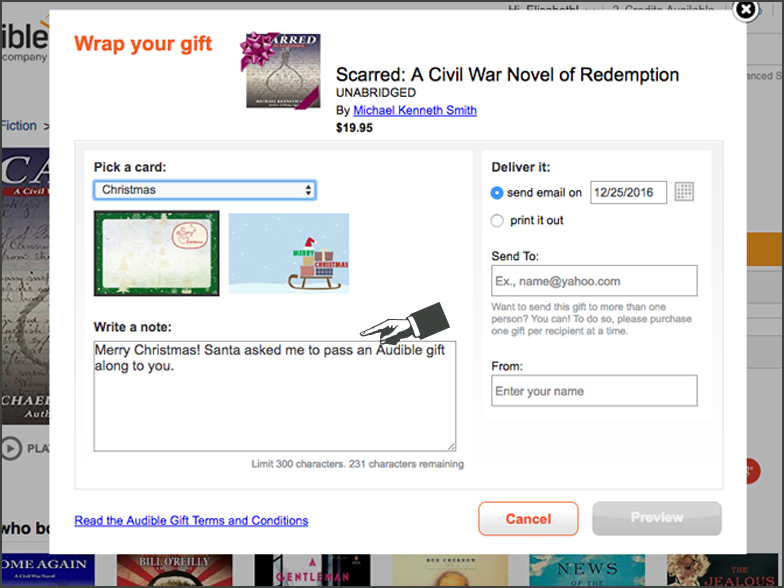
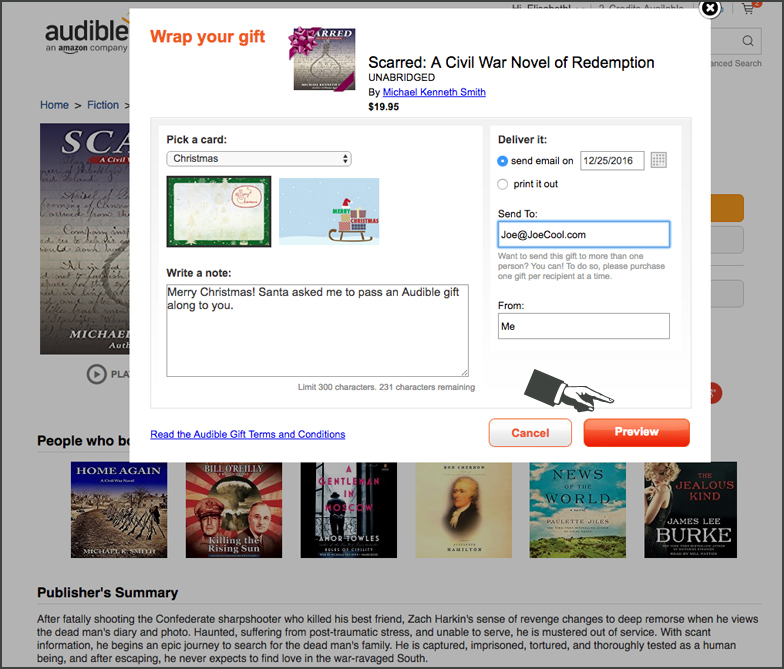
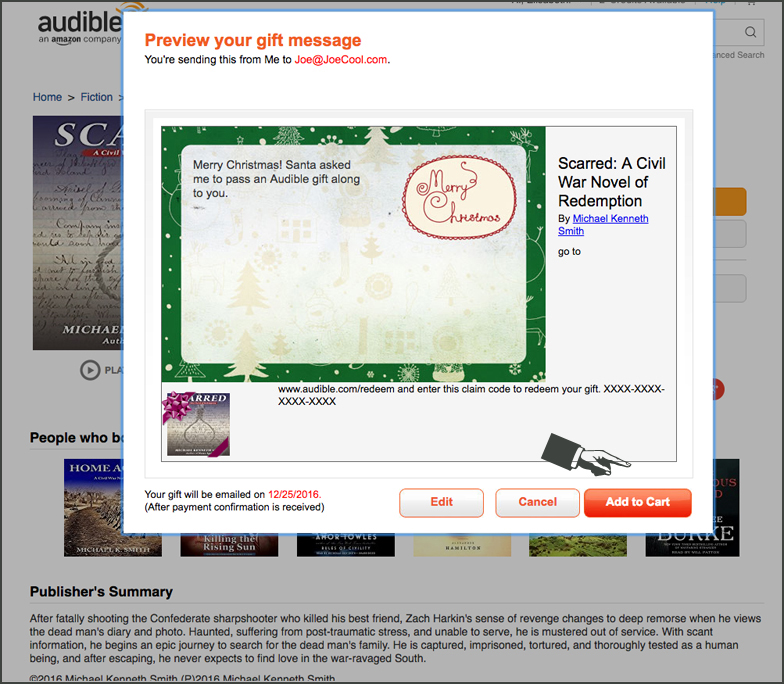
Leave a Reply